Battery Optimization on Android Devices
The Ternio mobile app may go into the background and log out if Android settings are set for battery optimization. Here's how to fix that:
From a Home screen, swipe up or down to access apps screen then navigate: Settings > Apps.
Tap the Menu icon (upper-right) then tap Special access.
Tap Optimize battery usage.
Tap the Dropdown menu (at the top) then tap All.
Tap the app switch(es) to turn off.
Android additional battery settings
Go to "Settings" / "Device Care" / "Battery".
Then click on the three dots and choose "Settings" again.
Make sure the "Adaptive Battery" is turned off
Then go to "Sleeping App" and make sure that the Ternio mobile app is NOT listed here.
These settings will force apps to go into hibernation. This should resolve the logging out issues.
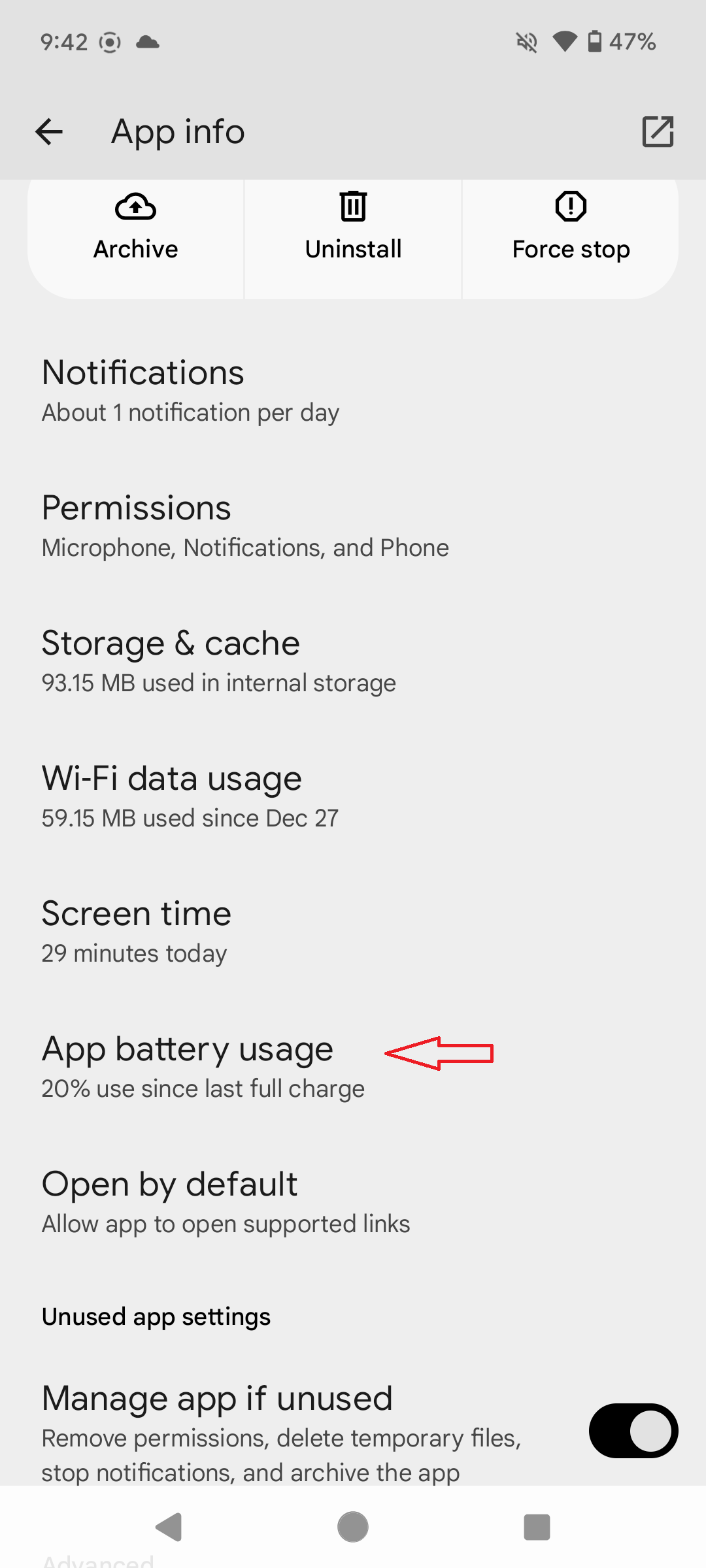
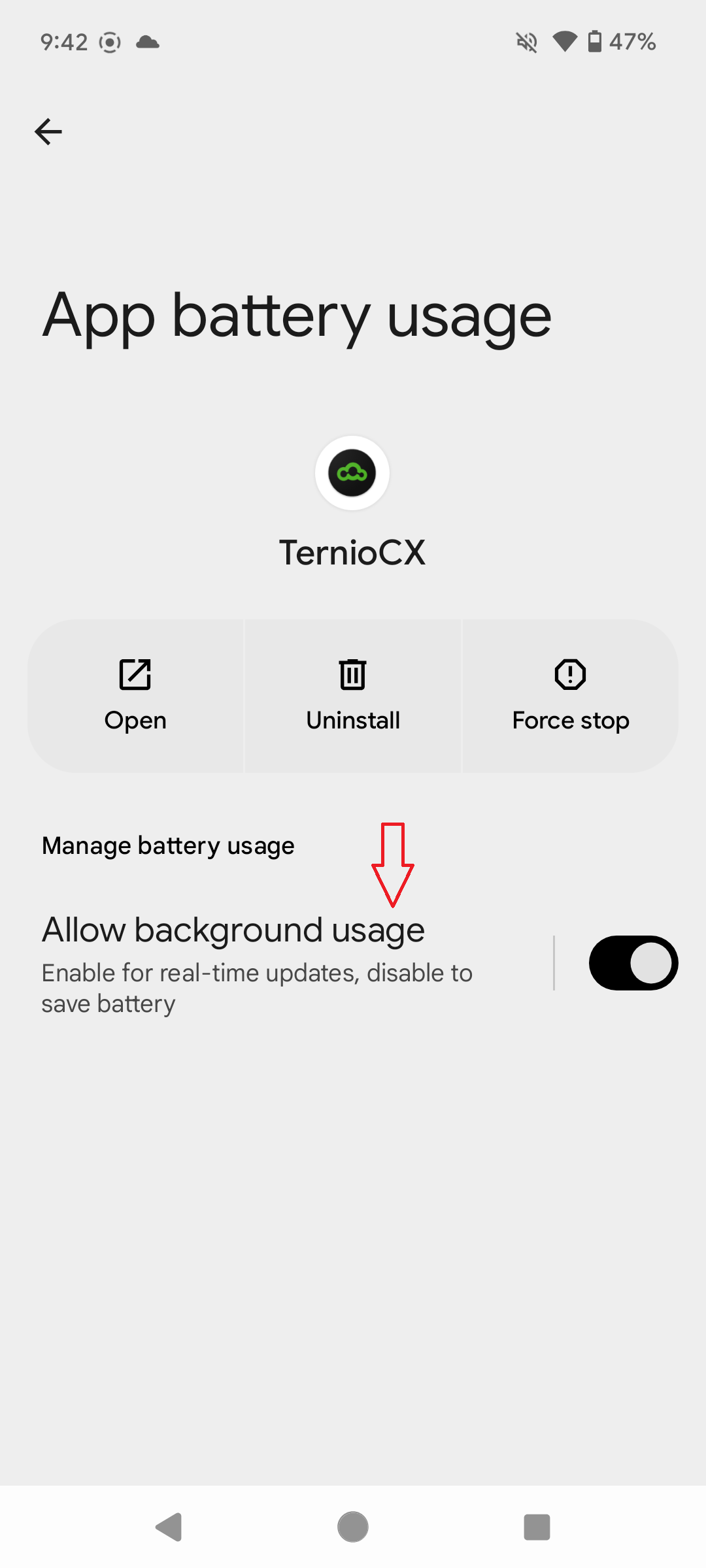
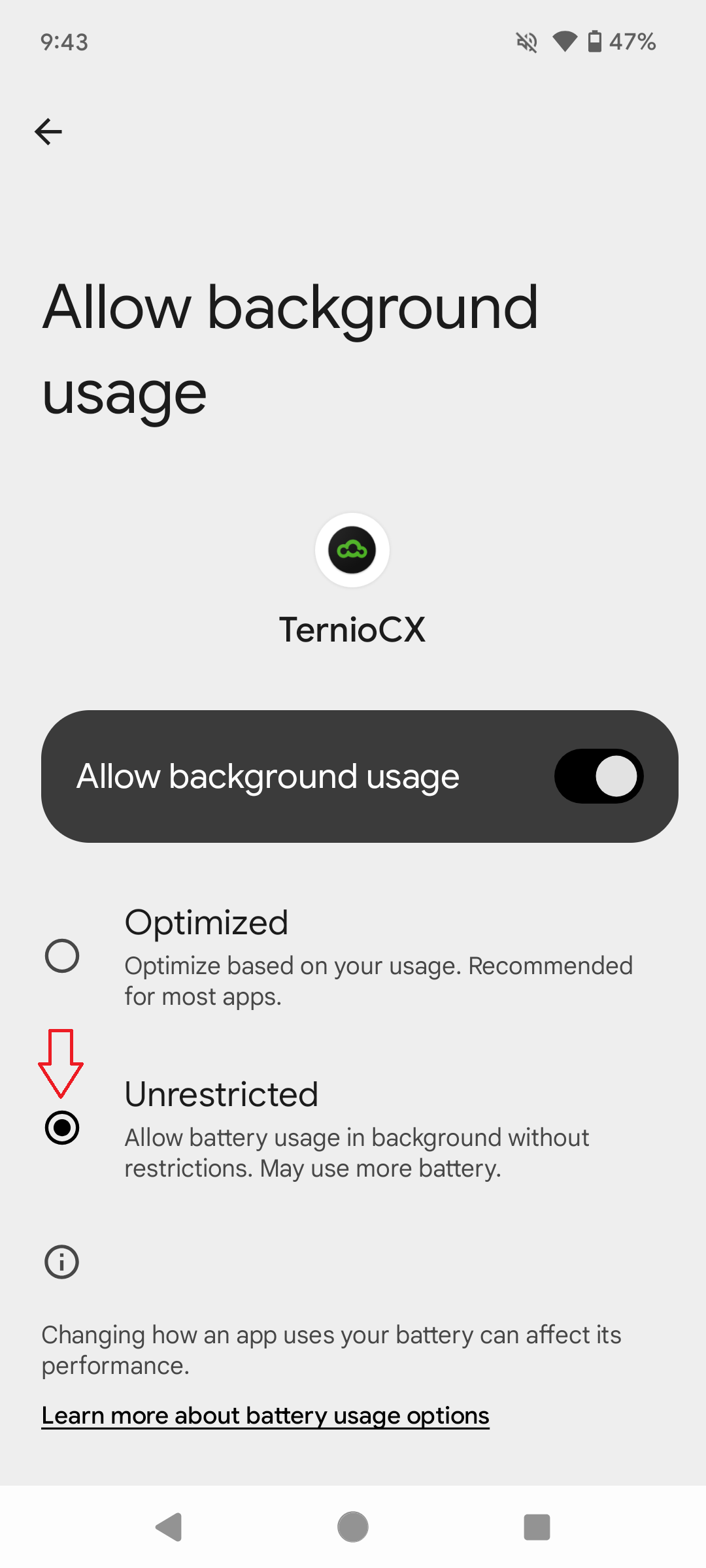
To set Battery Optimization to Unrestricted, open the app and select "App info." Next, tap on "App Battery Usage," then select "Allow Background Usage." Finally, choose "Unrestricted."
Also, it's important to not go into Battery Save modes as well. This forces some apps to be forced into a standby mode that won't allow it to communicate with the contact center and ultimately could log out the user.
Related Articles
Battery Optimization or Background App Refresh on iPhones
The Ternio app may go into the background and can log out if iPhone settings are not set for Background App Refresh. Here's how to fix that: iPHONE Tap the Settings Scroll down until you get to TernioCX or TernioF9. Make sure that Background App ...Why do I get logged out using an Android device? Battery optomization on Android
Keep Adaptive Battery & battery optimization off. Android phones are designed to use your battery only when necessary. By default, Adaptive Battery and battery optimization settings are enabled for apps like Ternio. These settings should be disabled ...What versions of iOS and Android will the Ternio work on?
As of 6/18/24 iOS 13.4 or later Android 6.0 and upHow much battery and data does Ternio mobile app use?
Our test results showed minimal DATA usage @ just 2-3MB over an 8 hours period. The tests also showed moderate BATTERY usage @ roughly 35% over the same 8 hour period. (Note that the performance of each device will differ)Why do I get logged out after a certain amount of time?
Please check the timeout threshold set for each unavailable state. When the maximum time set has been reached, the agent will be automatically logged out. Many times adjusting this setting is what has to be corrected and the logout issue is resolved. ...